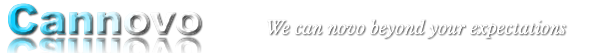NOVO7 Paladin and NOVO7 Basic firmware update via update tool
Open the USBBOOT tool, choose the first, second, fourth and seventh file. There is no need to choose other files.
After the files is choose, pls hold the volume “-“ button to connected with computer.
Pls still hold it, when it’s connected with computer, and also press “reset” Until the computer pops the driver installation.
Then choose to install from the list, click “next”, click to browse the “dvivers—4770”.
After it’s choosed, pls click next. The operation will go on automatically. When it’s 100% it’s updated successfully.