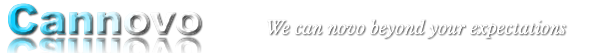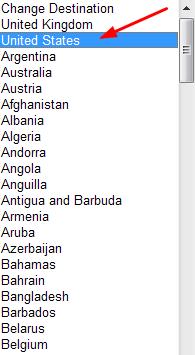• 1. Choose the Right Item
First, pls choose the item that you would like to purchase, click “Add to Cart” tab.
• 2. View Shopping Cart
Secondly, after adding all items to your cart, pls view all items in your ” shopping cart “at the right side to confirm correct size, color, and quantity. You can change the quantity of your order. Pls click “checkout”. And then pls choose the country by clicking “Change Destination” as below shows and then click “confirm”:
The country United Kingdom and United states are listed as the first and second in the country list:
• 3. Proceed to Checkout
When you are ready to place your order, click “Proceed to Checkout” button located in your shopping cart. This will take you to account login page.
• 4. Account Login
New Customers: Please create an account,but also can proceed to purchase without registration.
Regular Customers: Log into your account using the same email address and password you used to create the account.
• 5. Enter a Shipping Address
Enter the full shipping address. Your shipping address must match the address listed with your Paypal or Credit Card. Be sure to leave the “My shipping address is the same as my billing address”.
• 6. Select your method of payment
We accept Paypal/ Credit card payment method.
If you’d like to pay by T/T(Bank Transfer), Western Union, Money Gram, pls contact us.
• 7. Submit Order
Review all the information you have entered. If everything is correct, click “Click to pay” to complete your order. Please Note: We will charge you immediately upon order submission.
• 8. Check Your Order Status
If, at any time, you would like to review your order, click the My Account link in the top right corner of most pages on our site.You can view your order details.