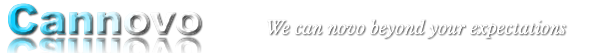Google Android Ice Cream Sandwich 4.0
Android Ice Cream Sandwich (ICS) marks a major change for Android smartphone owners lucky enough to receive the upgrade. As Google has outlined and demoed on the Samsung Galaxy Nexus, ICS is a major leap for Android design and navigation, and just short of a major overhaul. The good news for tablet owners is that just about every major dual-core Honeycomb tablet released in 2011 and early 2012 will also receive the update, which was designed to unify Google’s tablet operating system, Honeycomb (3.x), with its smartphone offering, Gingerbread (2.3).
At the time of this review, two Android tablets already run ICS: the ASUS Transformer Prime and the Wi-Fi Motorola Xoom. From our time with ICS on the Wi-Fi Xoom, we can safely say it’s an upgrade in every sense of the word. However, the move from Honeycomb to ICS isn’t as big a leap as Gingerbread to ICS, simply because Google built much of ICS off of Honeycomb elements and aesthetics, including the 3D-like homepage transitions and general “Tron” look and feel.
Performance
There’s no doubt ICS is a more stable operating system than Honeycomb. Google already squashed most of the bugs by the time Honeycomb 3.2 rolled out, and with ICS, it seemingly completed the job. Our Xoom loaner has yet to crash or freeze outright during two weeks of steady use. Even Netflix, which frequently gave Honeycomb fits, consistently ran smoothly.
And smooth is the best way to describe the transitions; whether between home screens, pages of app icons, or while opening and closing programs, ICS is sleek. This is especially evident when web browsing, particularly with pinch to zoom and page scrolling. ICS finally rivals iOS in that department. Other updates to the browser include a convenient and easy-to-access option for requesting the desktop version of a website, and the option for saving webpages for offline browsing.
The tablet seems zippier too with ICS. It starts up fast, and web pages seem to load faster. Comparing both the Quadrant (performance) and Sunspider (web rendering) benchmarks on the Xoom with Honeycomb and ICS reveals little measurable difference (ICS only slightly outperforms Honeycomb), but the real-world result is noticeable, and for the better.
User Interface
ICS brings a few slight changes to tablet navigation. The familiar back, home and recent app soft keys are still ever-present on the lower-left corner of the display. Depending on the app, a series of three vertical dots signifying the menu can reside either next to them or in the upper-right corner.
Apps
By merging two Android versions, Google hopes ICS will inhibit the fragmentation that negatively affects the platform, particularly with apps. While Android tablets can typically run most Android smartphone apps, there are few tablet apps that take full advantage of the large screen. It’s a major reason Honeycomb tablets failed to take off with consumers.
At the time of this review, ICS does little to improve on the situation. Great apps like Flipboard and Instagram are still absent, as are games by TellTale and the Infinity Blade series, and Hulu Plus is still confined to smartphones and the Vizio Android tablet. Most of the apps that are available aren’t optimized for tablets. This is extremely apparent when comparing the Twitter app for Android with its iPad counterpart. Twitter for the iPad is a stellar example of a tablet app done right. It’s clean, spacious, and completely self-contained; tweets with web links open within the app.